Call Now - 866-808-1994
Reclaim Your Time. Rebuild Your Capacity. Redefine Your Growth.
At 808 Talent Source, we connect businesses with reliable, skilled talent—virtually and in-person—so you can stop grinding and start growing. Whether you’re a small business or a scaling corporation, we’ve got the team to help you reclaim your time and work on your business, not just in it.
Get 10 Free Hours to Start—No Contracts. Just Real Help.
Reclaim Your Time. Rebuild Your Capacity. Redefine Your Growth.
At 808 Talent Source, we connect businesses with reliable, skilled talent—virtually and in-person—so you can stop grinding and start growing. Whether you’re a small business or a scaling corporation, we’ve got the team to help you reclaim your time and work on your business, not just in it.
Get 10 Free Hours to Start—No Contracts. Just Real Help.
What Makes Us Different:
What Makes Us Different:
We Know What It’s Like to Wear All the Hats.
808 Talent Source is a mission-minded staffing and recruiting agency that sources talent both across the U.S. and abroad. We provide virtual and in-person staffing solutions to companies that are ready to operate with more ease, efficiency, and impact.
From executive assistants to project managers, grant writers to marketing pros, our people don’t just check boxes. They build momentum.
The 808 Advantage:
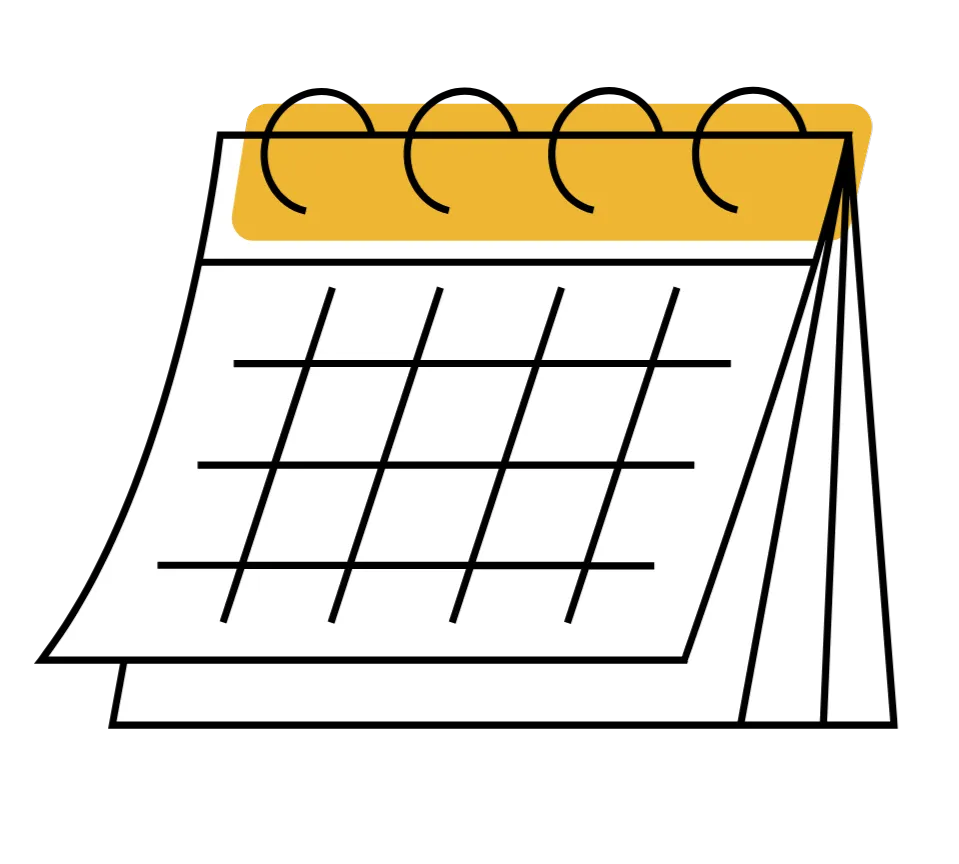
Plans That Flex With You
Choose a monthly plan or go hour-by-hour. Cancel anytime. No guilt, no pressure.
U.S. & Global Talent
We find the right person for your needs—whether they’re across town or across the globe.
We Care About Your Mission
We don’t just place talent. We match people who care about the impact you’re making.

Real Relationships, Not Just Transactions
We take the time to understand your goals, communication style, and company culture—so the talent we place feels like an extension of your team, not just a temporary fix.
Freeing Up Time, Not Adding More Work
Our onboarding is simple, and our team hits the ground running—so you can get back to the big picture.
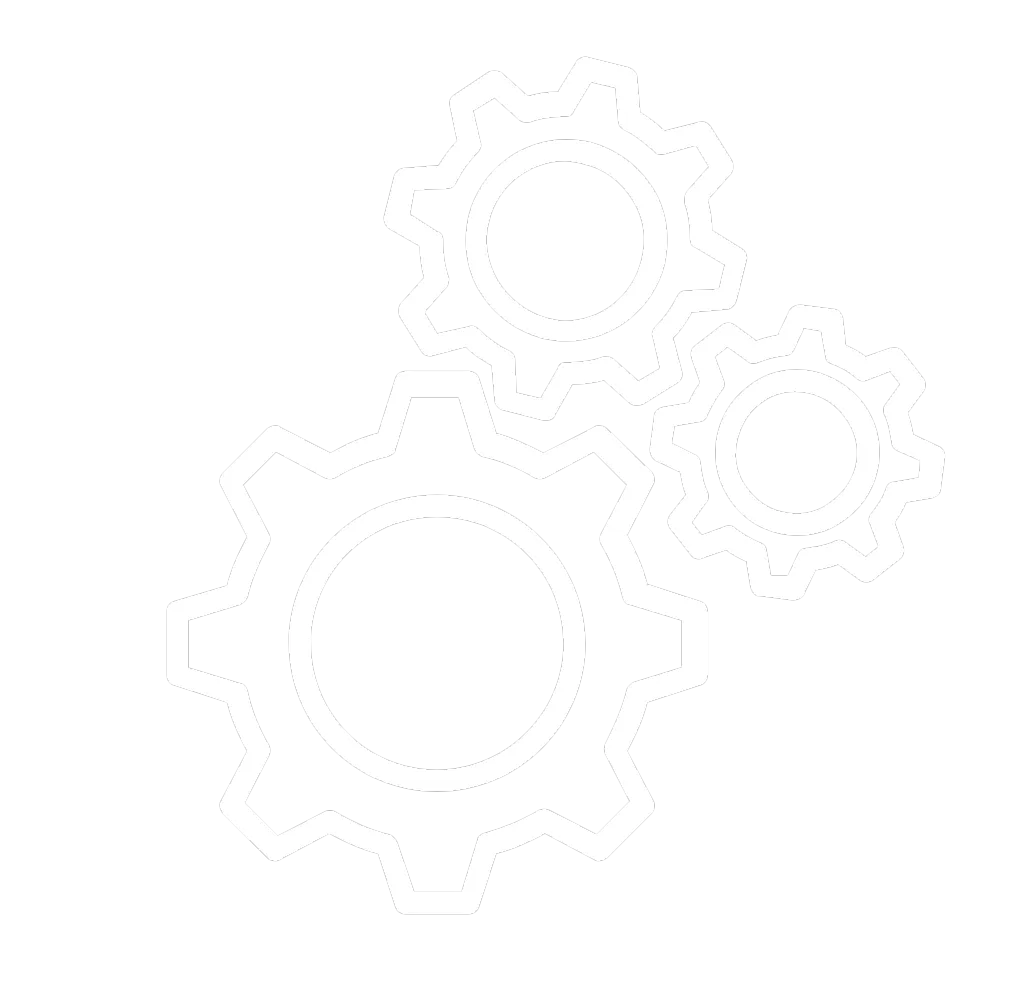
System Support That Scales
From task management to operational workflows, we help you build the systems that support long-term growth—not short-term survival.
What It Feels Like to Work With Us
You know that sigh of relief when something just works?
That’s what our clients experience when they realize they’re not alone anymore.
When you work with 808 Talent Source, you:
Stop chasing every task yourself
Start focusing on growth and strategy
Finally feel supported by a team that gets it
And the best part? You’re still in control—but no longer overwhelmed.

Who We Serve
If You’re Building Something That Matters, We Want to Support It
We’re proud to serve:
Entrepreneurs trying to turn chaos into clarity
Nonprofit leaders wearing too many hats
Business owners ready to scale but strapped for time
Corporate teams who need flexible, skilled support
If you're mission-driven and ready to grow—you're in the right place.
Let’s Be Honest—You’ve Got Enough on Your Plate
You’re already doing more than most people can see.
You’ve kept the ship moving, even when it felt like too much.
But you don’t have to do it all. And you were never meant to.
Let us help you build the support system your work deserves.
808 Talent Source was built for leaders like you—because we’ve been there.

Transform How You Work. Elevate How You Lead.
From on-demand support to mission-aligned staffing, 808 Talent Source helps you delegate with confidence and lead with more clarity, focus, and freedom.

Refocus Your Energy
Let go of the busywork and stay anchored in what truly moves the needle. Delegate smarter—so your time is spent driving progress, not chasing tasks.

Lower Overhead, Not Expectations
Get the support you need without the burden of full-time payroll. Our flexible plans reduce costs while boosting efficiency.
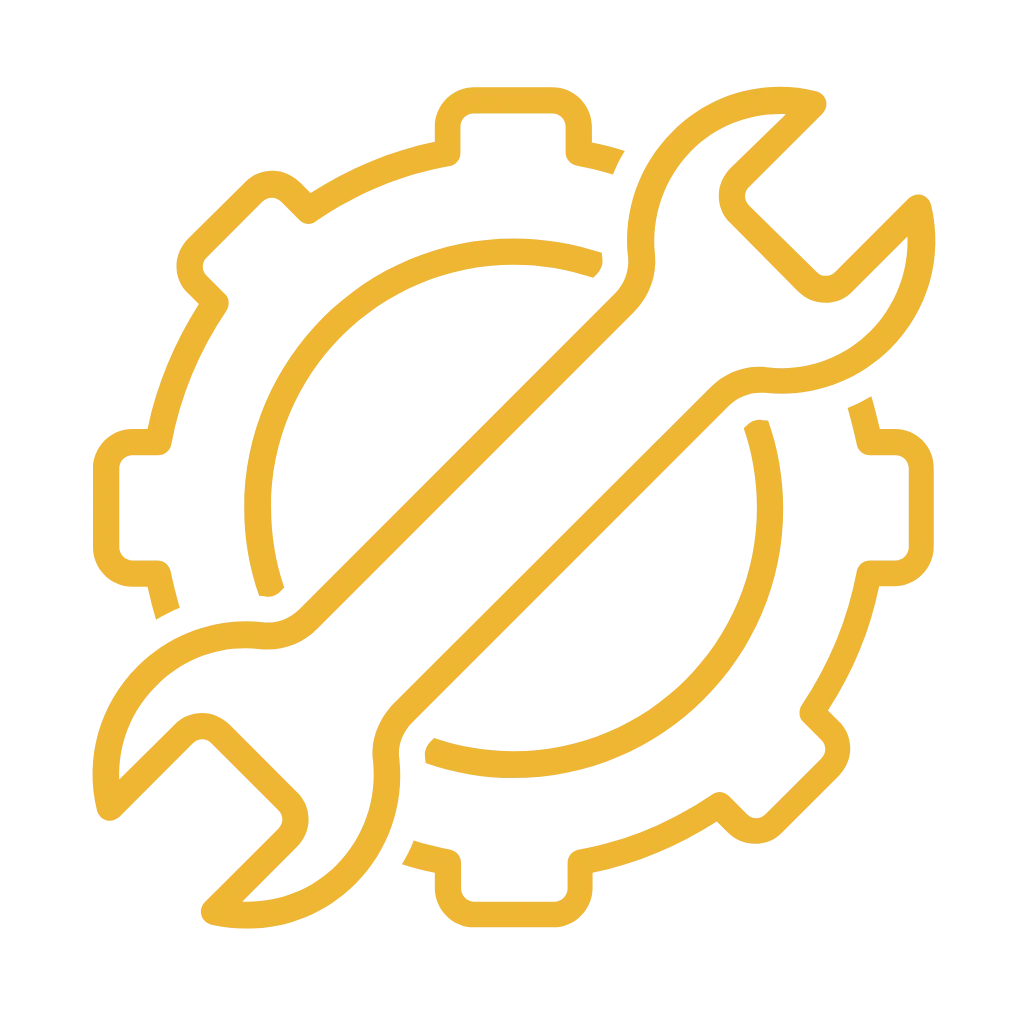
Build for Sustainability
Create systems that support your long-term growth. With the right people in place, you can finally step out of the weeds and into strategic leadership.

Connect with a Community That Gets It
Join our network of mission-driven founders, nonprofits, and impact leaders who are scaling sustainably—one smart hire at a time.
Fill out your business profile now
and Set up a Free Phone Consultation with our Client Representative
BECOME AN AFFILIATE!
Earn $50 for every Referral that uses your Affiliate Code!
Ready to Feel Supported Again?
Your First 10 Hours Are On Us
There’s no catch—just clarity, confidence, and competent help.

Ready to Feel Supported Again?
Get hiring tips, system-building tools, and support strategies straight to your inbox—real help from real people who understand business and balance.
By checking this box, I consent to receive marketing and promotional messages, including special offers, discounts, new product updates among others. Message frequency may vary. Message & Data rates may apply. Reply HELP for help or STOP to opt-out.

Efficiency
Smart, seamless solutions.

Integrity
Transparent, people-first practices.

Impact
Support that goes beyond the task.
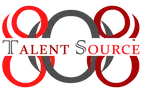
HOME
ABOUT US
SERVICES
REFER A FRIEND
WORK AT 808 TALENT SOURCE
BLOG
OUR PARTNERS
PRODUCTS
808 TALENT SOURE PACKAGES
808 FREE TRAIL
808 AFFLIATE PROGRAMS
ENTERPRISE
FOLLOW US
Copyright © 2025 808 Talent Source - All Rights Reserved.